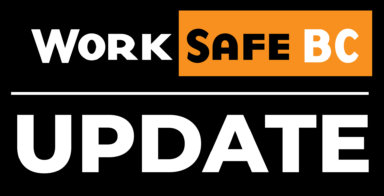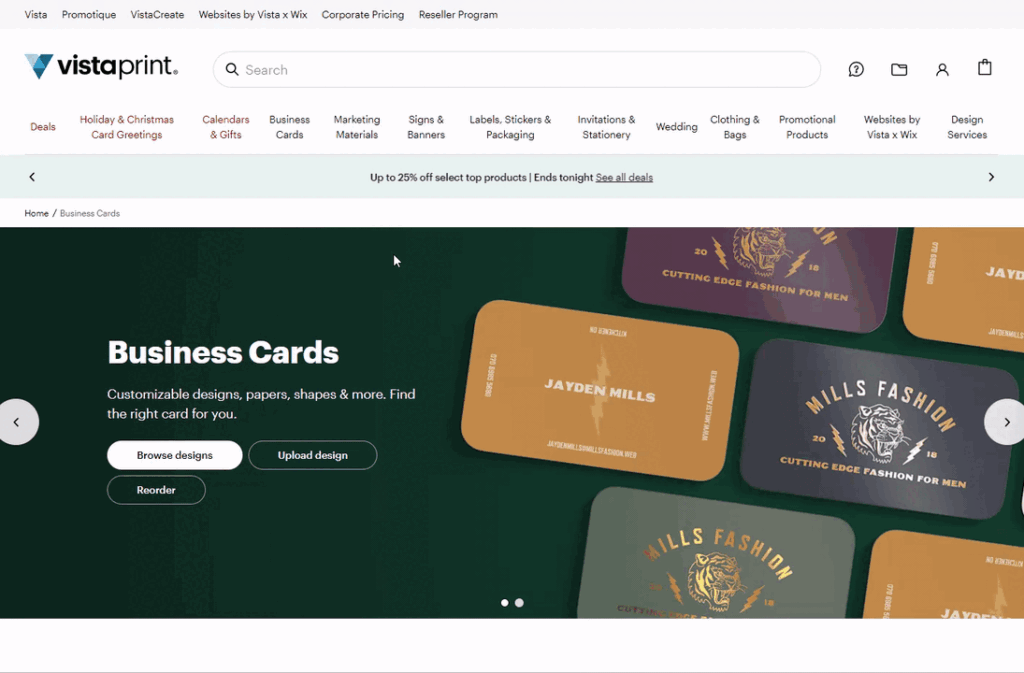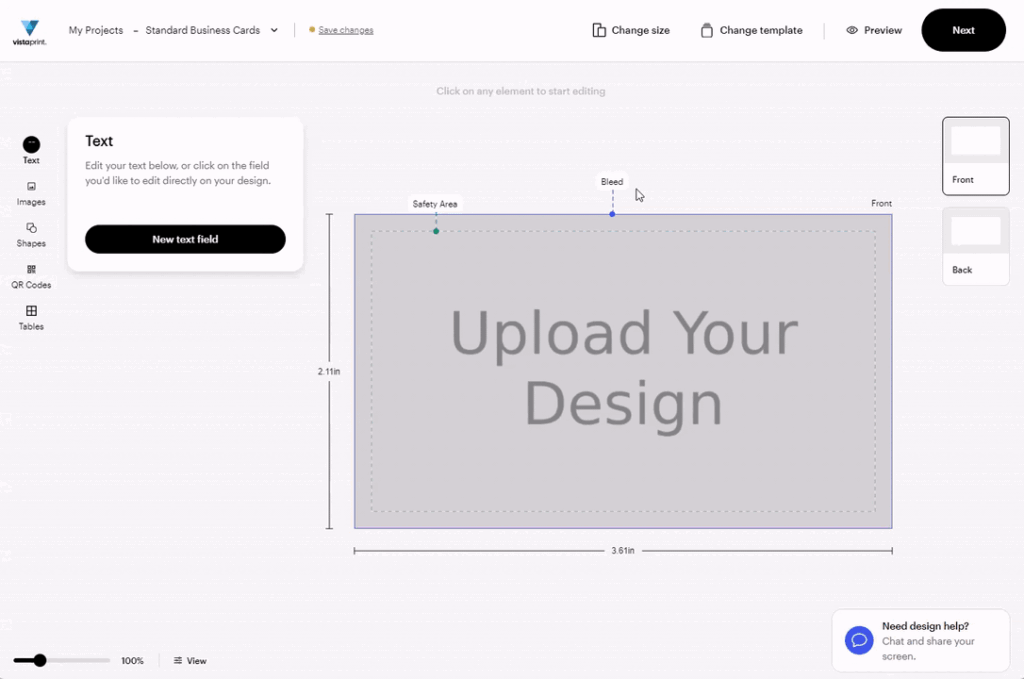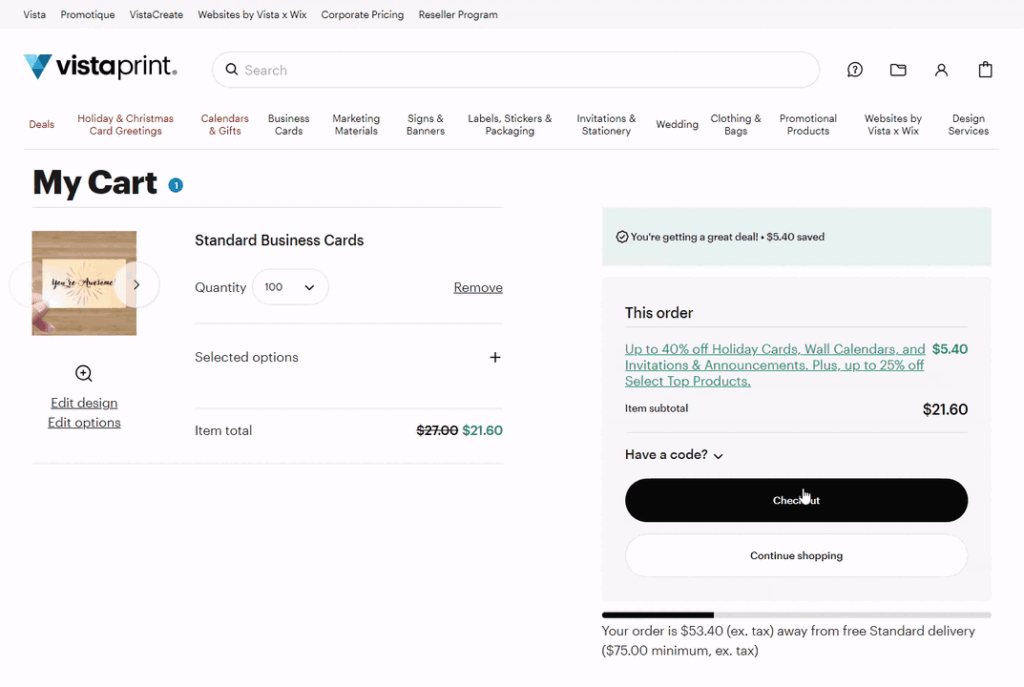Resources & Tools
Resources and Tools
View All
Safety Topic
Wellness and Support Guide
Resources and services to support your well-being and psychological safety at work.
View Safety TopicIn long-term care it is increasingly apparent that who is on shift is just as important as how many staff are on shift. Quality care is difficult to achieve when we do not routinely engage with one another in a positive, or civil, manner.
View ToolkitTraining & Education
Training and Education
View All
Immersive learning
OntheJob violence prevention training: Real scenarios. Real insights. Safer workplaces.
Ready to tackle violence prevention in healthcare? Discover our immersive, scenario-based training that identifies hidden risks and boosts your team's competency!
View Immersive learningPrograms & Services
Programs and Services
View All
We are dedicated to providing comprehensive occupational health and safety (OHS) consulting services tailored to your needs.
View ServicePsychological health and safety, often called workplace mental health, encompasses principles and practices to foster a supportive, respectful, and psychologically safe work environment.
View ServiceThe Provincial Violence Prevention Curriculum is recognized as best-practice in violence prevention training for health care workers.
View ServiceGuidelines & Regulations
Guidelines and Regulations
View All
WorkSafeBC is holding a second public hearing this month on proposed changes to the Occupational Health and Safety Regulation related to combustible dusts.
View News StoryNews Story
Regulatory changes to emergency planning for chemical and biological agents
April 25, 2025
Amendments to the Occupational Health and Safety Regulation (OHSR), Part 5: Chemical Agents and Biological Agents – Emergency Planning came into effect on February 3, 2025. Changes include additional requirements to minimize the risk, likelihood, and harm caused by an emergency involving hazardous substances. Hazardous substances include biological, chemical or physical hazards that may reasonably […]
View News StoryGuidelines and Regulations
Regulatory News